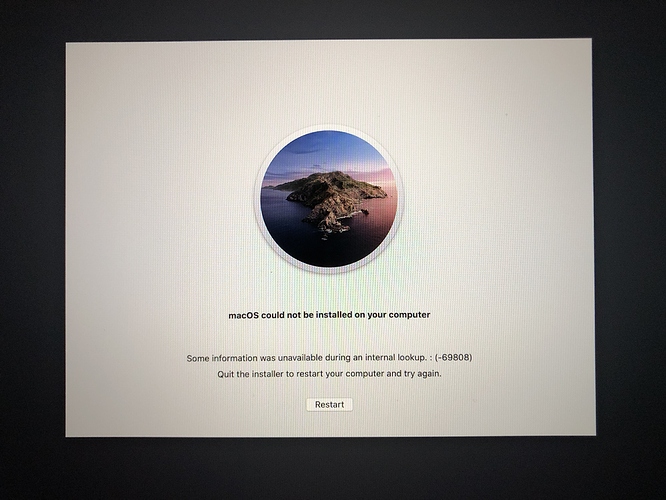Reboot megoldotta
Macbook air 2014, frissítés után nem lehet elfogadni az iCloud felhasználási feltételeket hiba van. Volt kijelentkezés, meg bejelentkezés meg újraindítás. Már csak véráldozatot nem mutattam be. Esetleg ötlet valakinek.
Mit jelent az, hogy nem lehet elfogadni? Mit latsz? Mit csinalsz? Mi tortenik? Minek kellene tortennie?
szerintem a véráldozat hiányzik, napnyugtakor, kelet felé fordulva, háromszori meghajlás után, egy jonatán almát a bal kezünkkel a jobb vállunk felett hátrafelé dobva, “jona, jona, jona gold” felkiáltással.
komolyra fordítva a szót, @Rainfreezer ennél több információ szükséges.
Görgesd le a szöveget a végéig, de amúgy viccet félretéve. Nálam is ez a probléma volt. Az internetes fiókban kell minden accontnál külön külön elfogadni a felhasználási feltételeket.
NFTS kezelőt nem tudtam 64est letölteni csak 10 napos próbaidőset. Van belőle ingyenes?
Nem tud települni error-al elszáll a telepítés… Úgy látszik az Apple megint kitett magáért …
nálam ez működik és külön program sem kell hozzá 
NTFS for MAC
3. Enable NTFS write support in Terminal
If reformatting your NTFS drive for Mac is not an option, you can enable write support for specific Windows disks using macOS Terminal. This is an experimental feature and could lead to data loss, so make sure to do a full backup of both your Mac and any data on the drive before continuing.
The main benefit of using Terminal in this way is that it’s quick to do and no third-party software is required. As this feature is still in the testing phase however, your files could become corrupted at anytime, so proceed with caution.
To get started, click the Spotlight icon at the top right of your screen and enter ‘Terminal’. Connect your NTFS drive, then enter the command:
sudo nano /etc/fstab
This will open the list of drives recognised by macOS. Use the arrow keys on your keyboard to scroll to the very end and add the following line, replacing ‘NAME’ with the actual name of your NTFS drive e.g. USB1 (if you’re unsure what this is, simply open Disk Utility):
LABEL=NAME none ntfs rw,auto,nobrowse
Press Ctrl+O to save the list, and then press Ctrl+X to exit NANO. Next, connect your Windows drive to the Mac.
Open Finder, then click Go’> Go to Folder, then type ‘/Volumes/NAME’ where ‘NAME’ is the name of your NTFS drive.
Click ‘Go’ to access your Windows disk. You should now be able to edit existing files and copy new ones here.
Valaki tud megoldást a -69808-as hibára?
és ha most fent a Window opció alatt megnyitod az Installer Log opciót, akkor ott miket ír?
Biztos nem fogom legyalulni a gépet nincs 2 hetes a mojave install
Hat abban nagyon furcsa dolog van az elején:
| Source: | /var/log/install.log |
|---|---|
| Size: | 7,6 MB (7 625 162 bytes) |
| Last Modified: | 2019. 10. 08. 22:12 |
| Recent Contents: | … |
| “Maximum Version” = “14.9”; | |
| }; | |
| “com.microsoft.Messenger” = { | |
| “Group With” = MicrosoftOffice2011GroupKey; | |
| “Maximum Version” = “8.9”; | |
| }; |
Ez azért nagyon durva mert nincs office a Mac-en …
https://communities.apple.com/de/thread/250713719
Vagy itt van németül is leírja egy másik fórumon:
Falls noch jemand das Problem hat, hier die Lösung:
- Ein TimeMachine Backup erstellen!
- Bootfähigen USB-Stick mit Catalina erstellen
- Über USB booten
- Mit dem Terminal und diskutil die interne Festplatte komplett löschen (nicht mit dem Festplattendienstprogramm)
- Dann Catalina installieren
Mit dem Assistenten das TM Backup wiederherstellen. Leider werden hier keine Programme wiederhergestellt!
Leider sehr unbefriedigend.
Ich habe hier auch mal ein Thread erstellt: https://communities.apple.com/de/thread/250713719
Nemettul is azt irja hogy le kellene gyalulni az egesz gepet…
Nem igazán értem, hol kellene látnom a Window opciót…
Tudom, hogy németül is azt írja, azért másoltam be, hogy 2 embernél is elöjött a hiba és ugyanaz az a megoldás. De, ha Te nem akarod akkor nem.
Nagyon sok embernél jelentkezik ez a hiba remélhetőleg az Apple orvosolja és lesz egy egy használható megoldás.